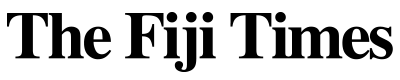The Fiji Revenue and Customs Service (FRCS) is implementing new service modules on the Taxpayer Online Services (TPOS) from November 3, 2020. The new services that will be available online from November 3 are the Tax Compliance Certificate (TCC), Individual Taxpayer Requests for Remission of Penalties, Request for Time to Pay Arrangements and Request for Clarification. In this week’s Tax Talk we will look at the processes involved in applying for Tax Compliance Certificate on the Taxpayer Online Services to create awareness on the procedures people need to follow when applying for Tax Compliance Certificates online.
Tax Compliance Certificate
The Tax Compliance Certificate is a certificate of compliance issued by the chief executive officer (CEO) of FRCS to an individual and business that is compliant with the lodgment of tax returns and payment of taxes in accordance with the relevant tax laws. A Tax Compliance Certificate is required by law when an individual or business applies for any registration, permit or licence from any government ministry or entity, unless exempted by the Minister for Economy in writing. Currently the application for Tax Compliance Certificate is lodged manually at the FRCS offices.
Applying for Tax Compliance Certificate on TPOS
1. Log on to the FRCS Taxpayer Online Services Portal using username and password
2. Navigate to the “Requests” tile and click “Certificates” then choose the option for “Request for Tax Compliance Certificate”. Following this, the applicant will be navigated to the first page of the application where he/she must tick the instruction checkbox in order to proceed to the next step of the application.
3. Here the applicant will view two input fields. The first field requires to select the reason for requesting for a Tax Compliance Certificate, from a drop-down menu while the second field requests for the name of the government department or entity for which the certificate is being requested.
4. Based on the reason selected by the applicant, additional fields may be displayed. For example, if the applicant selects the reason as “To apply for a permit/licence” or “To renew a permit/licence”, then he/ she will be required to input the name of the permit/licence.
5. Similarly, if the applicant selects “Other” as the reason, then he/she must specify the reason.
6. After entering all mandatory information, click “Continue to Next Step” to proceed.
7. “Declaration” screen will then appear.
8. To complete the application, the applicant must fill the required details on the “Declaration” screen.
On this screen:
* If the taxpayer is an individual, the taxpayer identification number (TIN) will be prepopulated.
* If the taxpayer is a non-individual, then the TIN must be entered, and their designation must be selected from a dropdown.
* The applicant must tick the checkbox to declare that the information provided is correct.
* Once the declaration checkbox is ticked, then verification for compliance or non-compliance will proceed.
* In case of non-compliance, a warning message will appear to notify the taxpayer that their application may get rejected.
* In situation of compliance, “Submit” button will be enabled and displayed. Once the application is submitted a confirmation will be emailed.
Validity of Tax Compliance Certificate
A Tax Compliance Certificate will be valid until December 31 of the same year, irrespective of the date on which it is issued FRCS can cancel the application for Tax Compliance Certificate in cases where incorrect or incomplete information is provided by the applicant. FRCS may also
* FIJI REVENUE AND CUSTOMS SERVICE initiate the revocation process for any other reason, for example, if the taxpayer dishonoured a payment arrangement with FRCS.
Authenticity of Tax Compliance Certificate
Government authority or entity or anyone will be able to check the authenticity of any Tax Compliance Certificate online. The authenticity of the Tax Compliance Certificate can be verified through a webpage on the FRCS website.
On accessing the webpage/tile, the user will be required to enter the “Tax Compliance Certificate Reference Number” and the “Date of Issue” in order to authenticate the certificate.
Upon verification, if the Tax Compliance Certificate is authentic, a message will appear on the screen confirming the validity and authenticity of the certificate.
However, in cases, where the certificates are not verified then, a message will appear stating “unable to verify”.
FRCS continues with its commitment to simplify tax processes and provide a reliable way for voluntary compliance. We encourage people to use the online services, among other benefits, the online services will help improve ease of doing business. The new system has simplified the processes and enhanced services for our customers.
You can access TPOS on http:// mytpos.frcs.org.fj. For more information and feedback please email us on info@frcs.org.fj.