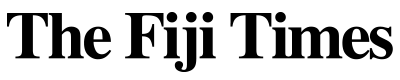The real estate industry plays a very important role in a country’s economy, as a key pillar for economic growth, creating jobs and creating critical linkages with other sectors.
Effective from March 2021, the Fiji Revenue and Customs Service (FRCS) is launching the filing of Rental Annual Report on its online portal.
With this, the real estate agents can look forward to experiencing efficient tax services for ease of compliance.
In this week’s Tax Talk, we focus on the new digital processes of filing of the Rental Annual Report on the taxpayer online services (TPOS).
Filing rental annual report on TPOS
Section 107 of the Income Tax Act 2015 requires a real estate agent to lodge rental annual report for a tax year by the last day of February after the end of the tax year.
This service is available on TPOS from March 2021.
The filing due date of the 2020 Rental Annual Report is being extended to end of March 2021.
Outlined below are important information related to filing Rental Annual Report on TPOS to help taxpayer understand the new digital processes better.
1. Log in
To access TPOS, the taxpayer needs to log onto TPOS through this link https://tpos.frcs.org.fj/taxpayerportal#/Logon with the username and password.
Those who have not signed up for TPOS can click on this link for information on how to sign up on TPOS- https://www.youtube.com/embed/3OLHhx-2SpE.
Once in the system, the taxpayer needs to navigate to the “Filing obligations” tile and click on “Returns section which will show details of all filed, note filed, due and overdue returns of the respective taxpayer is responsible for.
2. Instructions
This is a very important stage on TPOS which provides instructions of the respective process.
All taxpayers need to read the instructions and confirm that they have read and understood the instructions by clicking on the checkbox provided.
The system will not allow to proceed further unless the checkbox is ticked.
3. Filing a nil report
A nil income tax return is filed to show that the clients of the real estate agent (taxpayer) did not derive rental income for the year.
To lodge a nil report for the Rental Annual Report on TPOS, the taxpayer needs to provide the reason for submitting the nil report for the selected period.
No other rental details will be required, the taxpayer only needs to provide his/her taxpayer identification number (TIN) and designation and submit if taxpayer is a non-Individual.
If the taxpayer is an individual the TIN and name will be auto-populated.
4. Filing a payable report To file a payable report, the taxpayer needs to provide the relevant rental details which can be done either through the import template with pre-filled rental details or the rental details could be added manually.
The import template with pre-filled rental details is useful for taxpayers who have large number of entries to be added.
The taxpayer can download the template from TPOS, fill in the rental details including the TIN of the landlord, type of property, rental property address, gross rent and net rent and then upload and submit it.
To add rental details manually, the taxpayer can use the rental details summary table provided on TPOS. While using this table, it is important to note that the amount entered for net rent should either be equal or less than the amount for gross rent or else an error message will be displayed which will hinder the taxpayer from proceeding further.
Once the details provided in the summary table is confirmed, it can be submitted online.
FRCS online services gains momentum It is encouraging to see the increasing number of taxpayers using online services.
There is a change in behaviour in how the taxpayers are interacting with FRCS as more taxpayers are now using the portal.
This is evident from the recent implementation of online services on February 2, 2021 where more than 500 returns had been fi led in the first week alone for Provisional Tax and Pay as You Earn (PAYE).
The first phase of TPOS was launched in December 2019.
The services available online includes Environment and Climate Adaptation Levy (ECAL) fi ling, Fringe Benefit t Tax fi ling, Telecommunications Levy fi ling, Value Added Tax (VAT) fi ling, PAYE Filing, Provisional Tax (PT) fi ling, Taxpayer Registration, Tax Compliance Certificate (TCC), Taxpayer Requests for Remission of Penalties, Time to Pay Arrangements, Clarification, Social Responsibility Tax (SRT) Ring Fencing, Special Tax Rate Certificate, Withholding Tax Statement, PT Certificate of Exemption (COE), Resident Interest Withholding Tax (RIWT) COE and Possession Agreement.
New services launched in March the new services that are available on TPOS from March are resident interest withholding tax (RIWT) fi ling and rental annual report (RAR) fi ling.
Additional services including taxpayer requests for lodging personal income tax (salary and wage earner) return, Concessionary Tax Rate, Extension for Time to File and Change of Circumstances (COC) for Depreciation Method will also be available online however, taxpayers will only be able to access these services when the Corporate Income Tax (CIT) and Personal Income Tax (PIT) are implemented on the taxpayer online services.
Education and awareness FRCS has developed a number of education and awareness materials on the online processes of the various tax types to support taxpayers through the new transition.
These education materials can be accessed from the FRCS website https:// www.frcs.org.fj/our-services/ taxpayer-online-service- tpos/webinarsessions/ and https://www.frcs.org. fj/our-services/taxpayeronline-service-tpos/tpostutorial-videos/.
The User manuals are available on https://www. frcs.org.fj/our-services/taxpayer- online-service-tpos/ users-guide/.
We also acknowledge the participation of different business segments, accounting firms, tax agents and individual taxpayers in our external testers program over the past months whose feedback and input has been invaluable to test the online tax processes and are integral to our development and design process to ensure an optimal customer experience.
FRCS encourages all taxpayers to access the online services and to contact FRCS on 1326 or info@frcs. org.fj, should they require any assistance on TPOS.